Hello大家好,我是帮帮。今天跟大家分享一张Excel财务记账应收应付套表,下拉菜单选择,弹窗汇总,小白必备。
メ大家请看范例图片,极简式设计,主页点击单元格,超链接跳转工作表。メ

メ先在基础表格设置中,录入基础信息,方便生成下拉菜单。メ
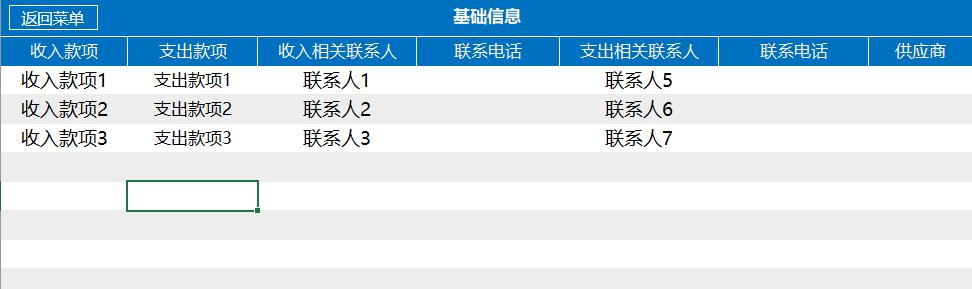
メ日期单元格双击,弹窗选择日历,精准录入。メ

メ收支明细表,明细选择下拉菜单选择,快捷轻松。メ

メ应收查询表,点击查询按钮,弹窗选择查询条件,不选择就是不限制一键生成结果。メ
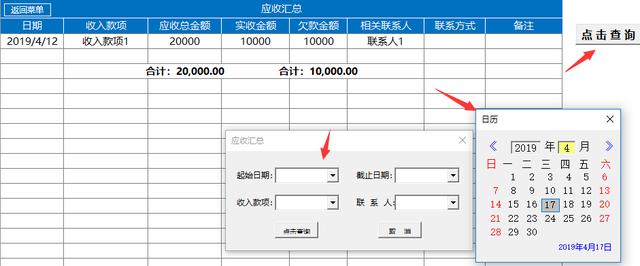
メ极简式设置,小白专用,绝对不卡手。メ
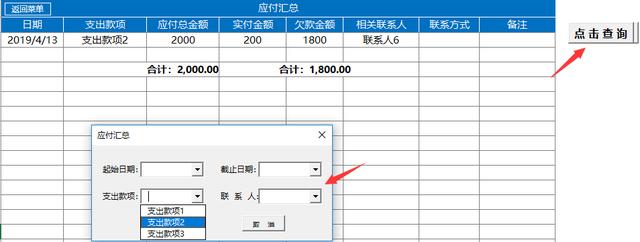
メVBA代码轻松,轻松运行,效率提升棒棒哒。メ
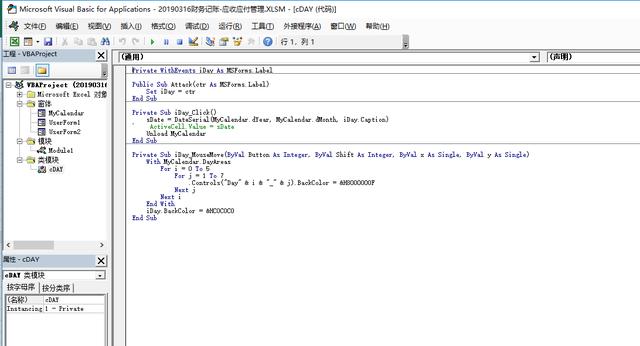


评论0